About Interval Mode
Interval mode description (for version 1.14).Interval mode allows automatic photo capturing.
For example, you can set up your device to capture photo every 4 seconds.
Advantages of interval mode:
1) Ability to take group photo, where all your friends and you will be on one photo.
2) Ability to take fast seriese of images ("Sport" mode).
2) Improved picture quality because you can eliminate slight trembling of hand that will give blurred images.
3) Noise reduction for static scenes using frames accumulation.
CoolCamera takes some quantity of snapshots, and combine it to one image with reduced noise.
You can see some examples of accumulation below.
How to use Interval Mode:
To start capturing please press 'Action' button (in Interval Mode). To stop capturing just press 'Action' button again.
One useful feature: the first photo will be taken in 3 seconds after start of capturing.
To change interval between snapshots, please change 'Interval'->'Delay' menu item.
You can select delay from 0 sec to 10 min. If you set 'Delay'='0 sec', CoolCamera will be taking pictures at maximum speed (very fast in low resolution).
To enable accumulation feature, please change 'Interval'->'Accumulation' menu item. You can accumulate up to 256 frames. If you want to disable this feature, please set 'Accumulation'='1 frame'.
Restriction of unregisterd version: process will be stoped in 10 seconds after first picture will be captured.
Some examples:
In these examples we have used QTek S110 (HTC Magician), but on other devices you will see the same effect. We have used JPEG quality=100%.
At the right you can see photo taken without frame accumulation (as usual photos produced by interval mode).
At the other side you can see photo taken with frame accumulation (CoolCamera combined 8 frames).
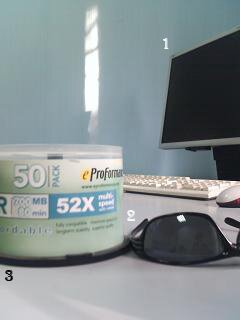 |
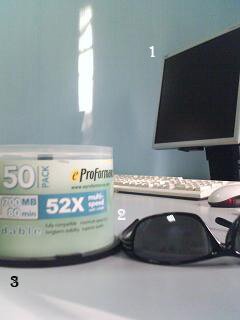 |

1
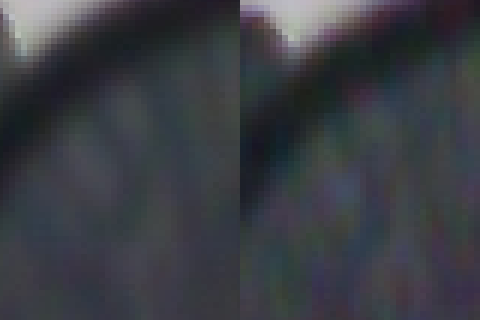
2
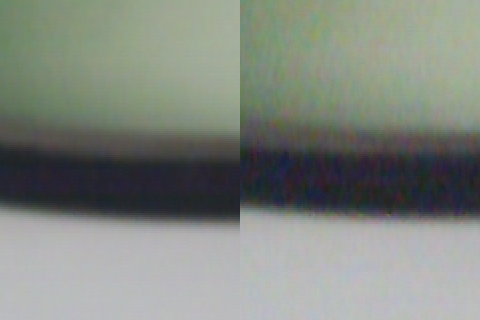
3



